You will see these changes in Blackboard Ultra from Friday 9th Augst 2024. Read the full details on the Blackboard release notes webpages.
Changes to Blackboard Assignments
You may have noticed that Tests and Assignments are very similar in Ultra. This update will make Assignments more distinct from Tests.
- You will not be able to add questions to assignments and the settings available will be refined.
- Students will also be able to view the assignment instructions without starting an attempt (this does not apply to group assignments)
Anonymous responses for Forms
You will see a new tick box in the Asssessment Settings for forms to enable anonymous submissions.
Please note that anonymity is never lifted, even when forms are marked, and after marks and feedback have been posted.
Students are made aware when the assessment is set to anonymous. An Anonymous icon and label will be visible on the content page, the Form panel and then the Details & Information section while they complete the form.
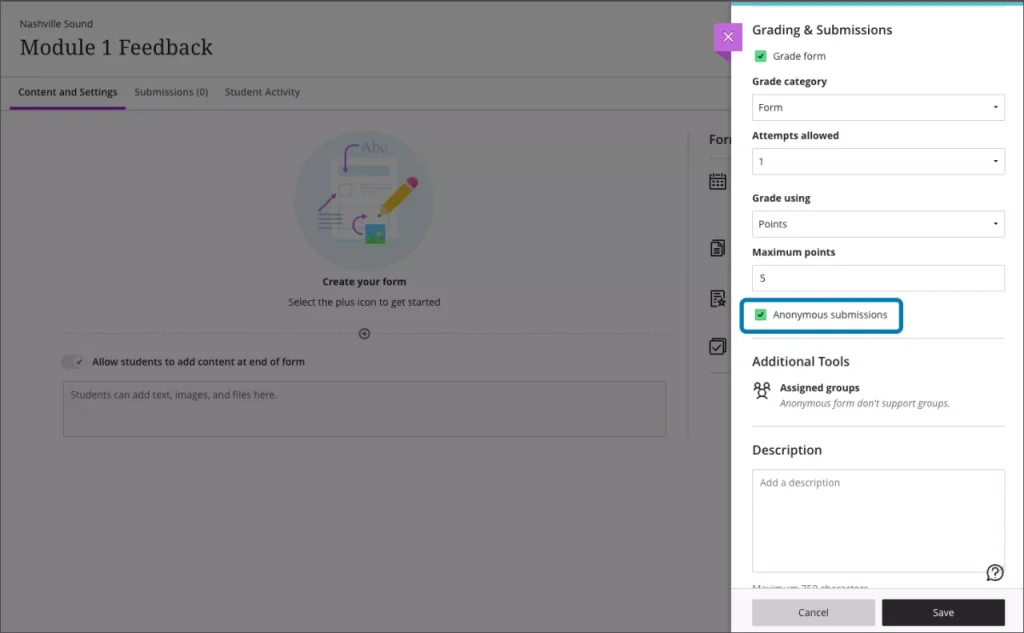
- Anonymous forms cannot be administered to groups.
- Class conversations are not supported when Anonymous submissions is selected.
- To ensure anonymity, student activity, exceptions, exemptions and accommodations are not supported.
- To ensure anonymity, student progress/statistics are not captured.
- Modifications to form questions and settings are not permitted if the form has submissions and the due date has passed.
Send messages to Groups
You can now send a group message from the members page of a group space.
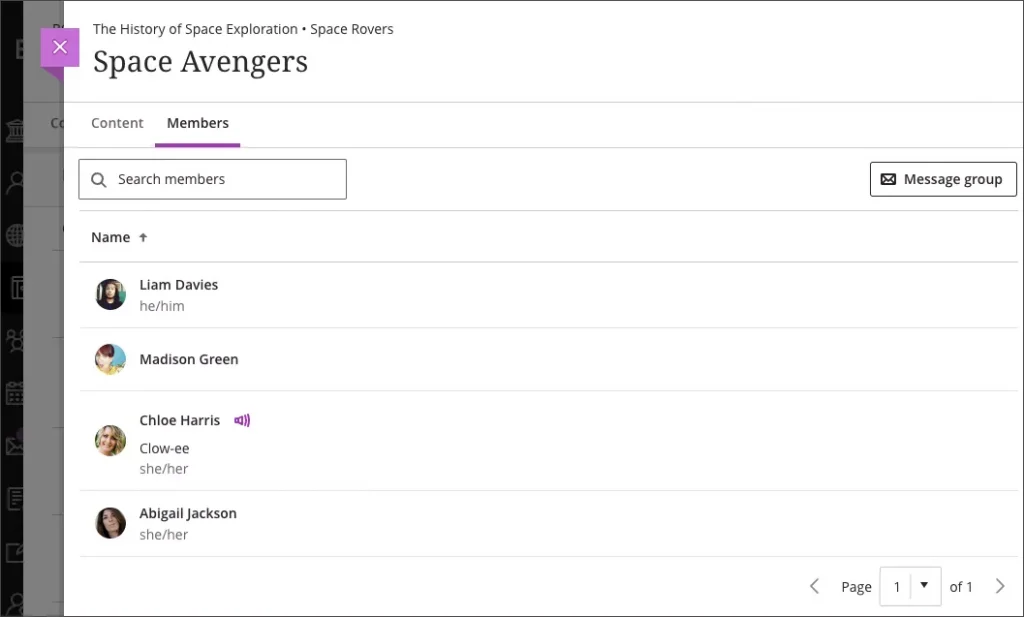
‘Follow’ discussions and better notification settings for discussions
There will be additional notification settings for stream and email notifications for dicussions. All staff and students are encouraged to check their notification settings to ensure their settings are as desired.
Within courses, you can also choose to Follow a discussion to recieve all updates from a spectific discussion.
- Follow Discussions: Users can follow select discussions and receive notifications for new contributions from peers or instructors.
- User Notification Settings: New notification options for the Activity Stream settings allow users to manage notification types for discussions:
- Activity on my responses
- Activity on responses I have replied to
- Responses from instructors
- Responses for followed discussions
- Replies for followed discussions
Migrating content from Original: Convert undeployed tests to question banks
Before August 2024, when you copied course content from Original to Ultra any “undeployed” tests (tests which you have created but not deloyed to course content) will be copied to your ultra course as hidden tests. Instructors may have many undeployed tests, as they can build up over years of course copying. This means migrating to Ultra can create a lot of clutter during course conversion as you may end up having a lot of hidden tests to delete.
From August, undeployed tests would copy over as a question banks instead. Duplicate question banks will not be visible to students and can be easily removed using bulk delete.
This process helps to declutter both the course content page and the gradebook, making it easier for instructors to manage their course materials. This conversion significantly reduces the effort required to clean up courses that have been converted, as it organizes questions more effectively.
During the conversion process, any random blocks, question sets, and linked questions included in undeployed tests will be removed. Question Banks do not support those features. This ensures that the resulting question banks preserve original questions
