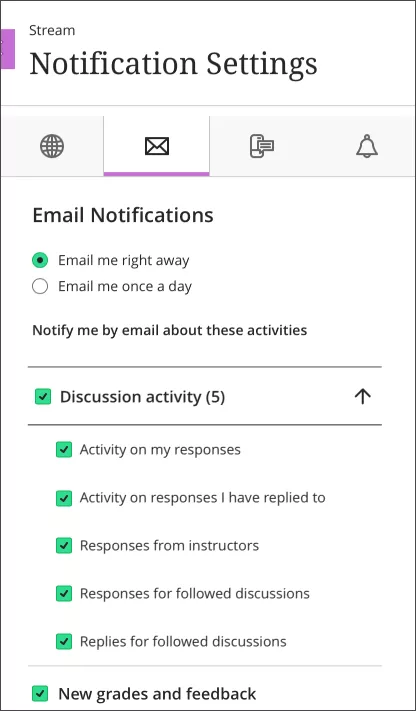You will see these changes in Blackboard Ultra from Friday 4th October 2024. Read the full details on the Blackboard release notes webpages.
Needs reconciling section in the Gradebook Overview tab
A Needs reconciling section now appears on the gradebook Overview tab. In this section, reconcilers can easily access all items ready for reconciliation.
A reconciler is required when a Blackboard assessment uses parallel marking (two markers per student).
- Will show all items ready to be reconciled.
- A total indicator is shown in the purple circle.
- Displays up to five items at a time, ordered by the oldest submission. Use the buttons to page forwards and backwards to view more items.
- Select Reconcile now to quickly access the submission.
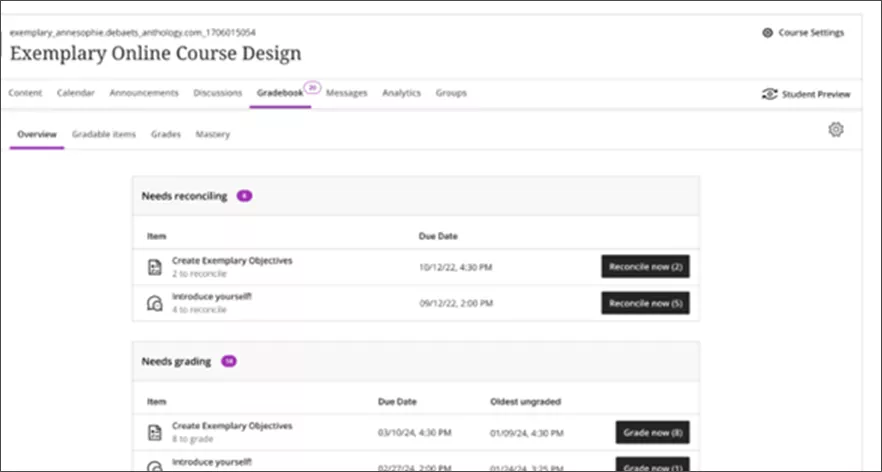
This section is hidden if you have no items for reconciliation.
Email notifications for followed discussions
New notification options allows you to manage your emails for discussions you follow. Please review your notification settings for email, stream and mobile to control how and when you receive notifications from Blackboard. New settings include:
- Activity on my responses.
- Activity on responses I have replied to.
- Responses from instructors.
- Responses for followed discussions.
- Replies for followed discussions.