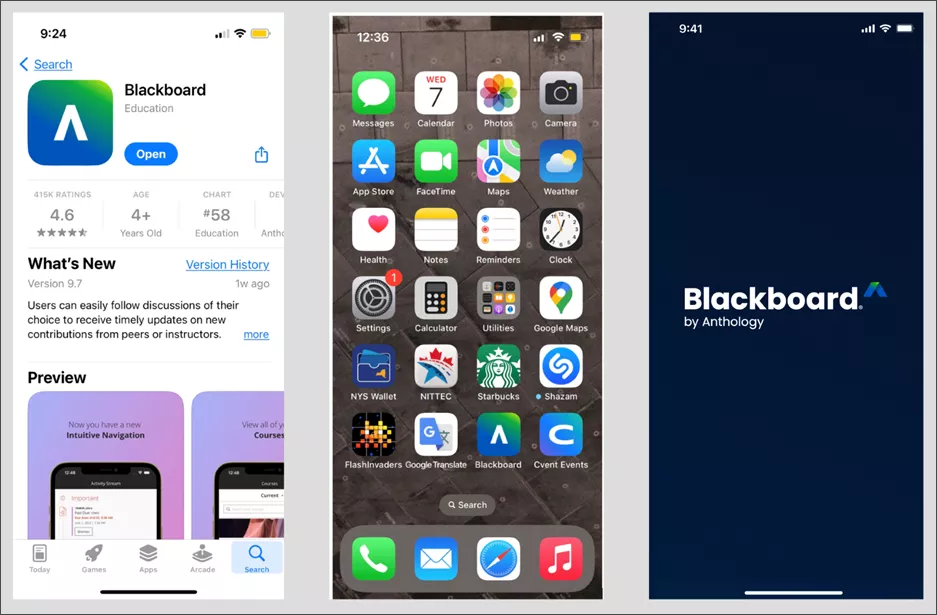You will see these changes in Blackboard Ultra from Friday 8th November 2024. Read the full details on the Blackboard release notes webpages.
Print Tests with questions from Question Pools
Instructors can use the print option to save the answer key and test as a PDF. This can be printed or saved to your computer.
Instructors can now print tests that include questions from Question Pools. The file combines the answer key and the corresponding test.
If the test includes Question Pools or Randomises questions or answer options, the system will generate a different version of the answer key and test each time the test is printed.
Indentations Added to Discussions
To better distinguish between responses and replies, Blackboard added indentation.
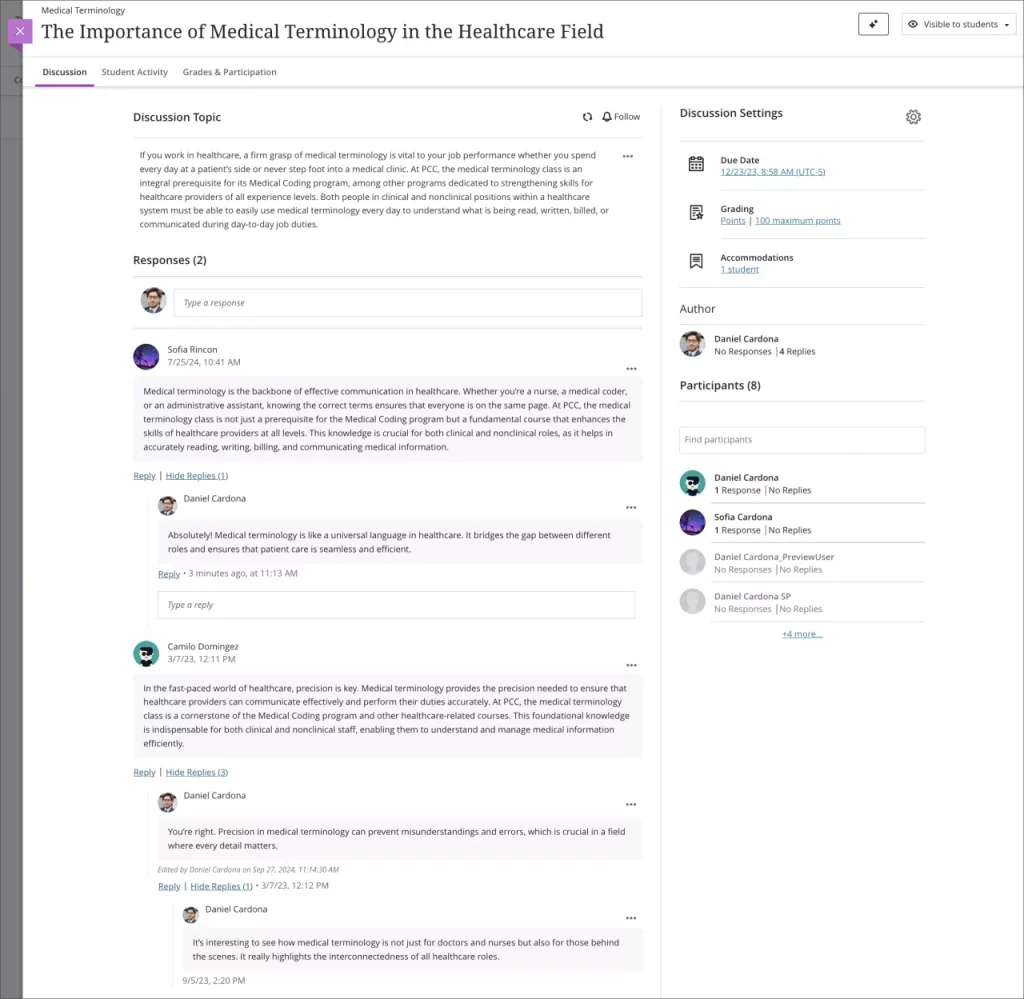
Download Student Activity Log
Instructors and School Office Administrators can review the Student Activity Log to troubleshoot or resolve academic disputes.
The Activity Log shows a rolling 140 days of activity. You can save a static copy of the log by seleting the new Download button. You can download the Student Activity Log as a CSV. All filters applied to the log also apply to the CSV. Only the first 1000 events are downloaded.
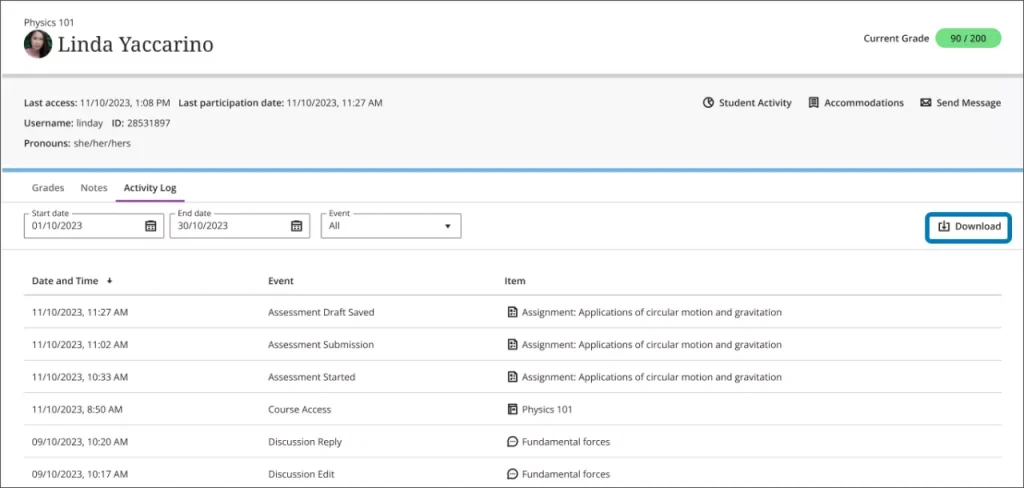
Blackboard mobile app rebranding
The Blackboard Learn App will now be known simply as the Blackboard App. The Blackboard App has an updated look and feel (but all functionality remains the same). To following areas may look different:
- Splash screen
- App icon
- Name
- App description