You will see these changes in Blackboard Ultra from Friday 6th December 2024. Read the full details on the Blackboard release notes webpages.
Improved navigation between different types of content in Learning Modules
In Learning Modules the student is encouraged to work through content in a linear way. Students can travel forwards and backwards through the content using the using Previous and Next buttons or arrow indicators towards the top of the page.
This can be a benefit of using Learning Modules over Folders, as when students view content within folders they must select, open and close each item. Generally speaking, folders are better for content the student will dip in and out of, like assignments or forms, and Learning Modules are better for curating a learning experience such as your weekly or topic content.
Previously, LTI and SCORM content did not work well with the Learning Module navigation but this has been resolved. Students can now navigate through Learning Modules consistently.
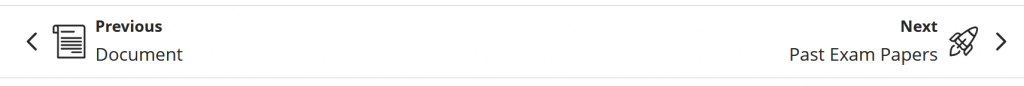
Find out more about using containers in Blackboard, or where to find LTI content in the Content Market.
Discussions: New Post Indicator
A “New” indicator will display next to posts and replies that you have not yet read. This is a lot clearer than before where new posts were indicated only by the purple highlight colour and a purple dot.
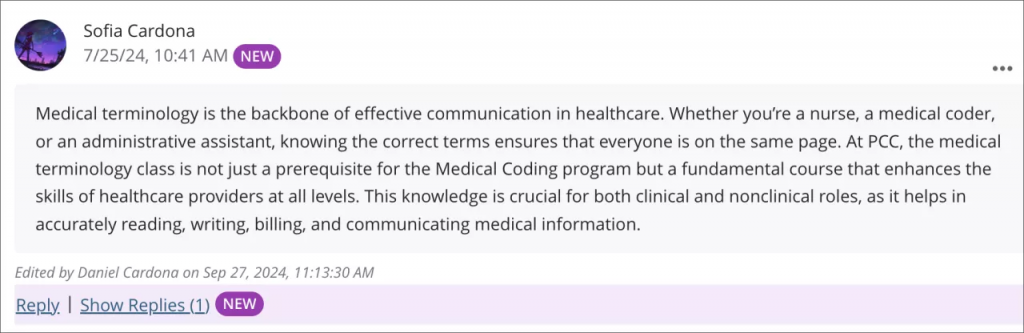
Late submission Indicators
To help instructors quickly identify late submissions in the attempt banner, late submissions now have a Late indicator. All attempts that are late will show the late indicator.
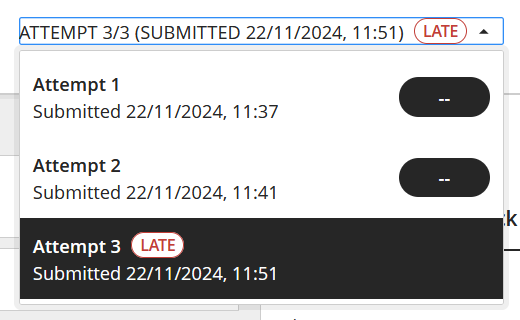
Late indicators are automatically and correctly applied when a student has a unique due date, such as accommodation or exception.
Override Mark for Discussions
To increase transparency when overriding grades, an Override indicator will appear on override marks on the Grades & Participation screen for Discussions.
This brings consistency to the Discussion marking workflow and should exhibit the same behaviour as marking Journals.
