Student Guide: How to view the Module Profile for a Blackboard course you are enrolled on.
In Course Content
Your instructor controls all the content on your Blackboard Course Content page. There may be a learning module on your course called Module Information. Here your instructor may include module information including a link to the Module Profile.
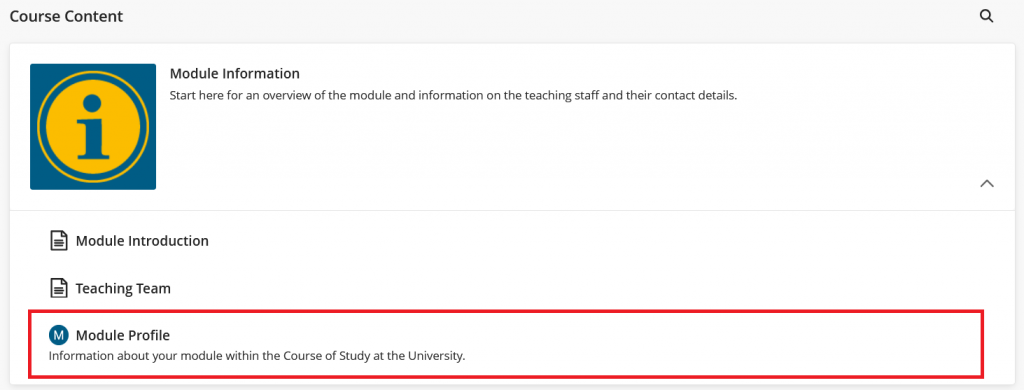
From the Books & Tools menu
- Enter the Blackboard Ultra course.
- In the Details & Actions menu, select Books & Tools.
- Select Module Profile.
- A new window should display the module profile.
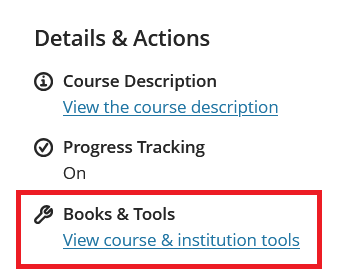
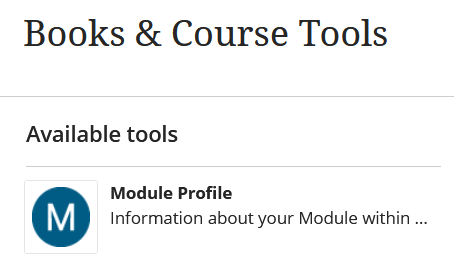
Access the module profile outside of Blackboard
You can access module profiles without logging in to blackboard, via the module information service website (also known as “courses.soton”).
Your modules should show automatically on the hompage, but you can search for any module using the Browse Programmes or Search features.
