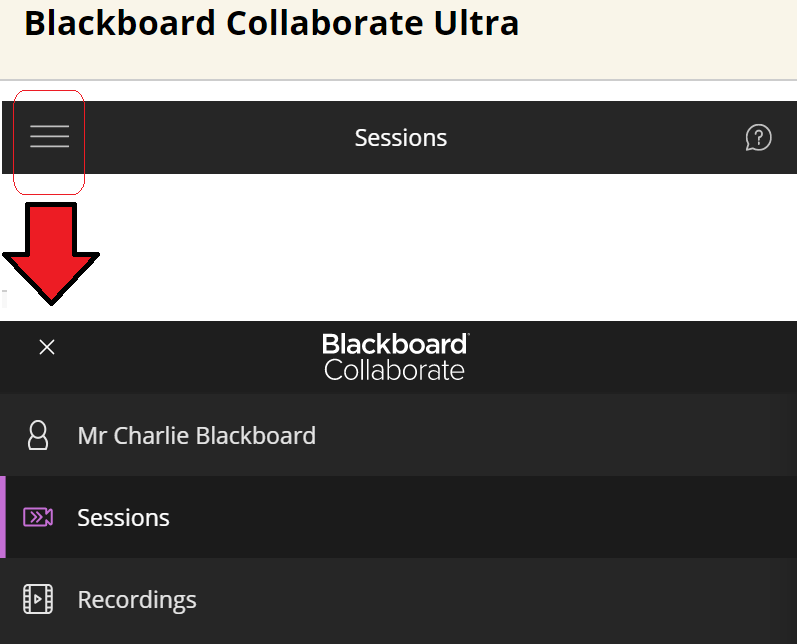Blackboard Collaborate is a video conferencing tool integrated into every Blackboard course, that lets you join online sessions with other members of your Blackboard course.
There is video and audio participation as well as text chat, you may share files (PDF, PowerPoint, Images (including animated GIFs), share what you are doing on your screen, and use a virtual whiteboard to interact.
Collaborate opens right in your web browser so you don’t have to install any software to join a session. It will work on phones and tablets without needing an additional app.
A ‘Bb Collaborate’ menu item is added to Blackboard courses by default, but your course instructor may rename it, or delete it because they will not use it.
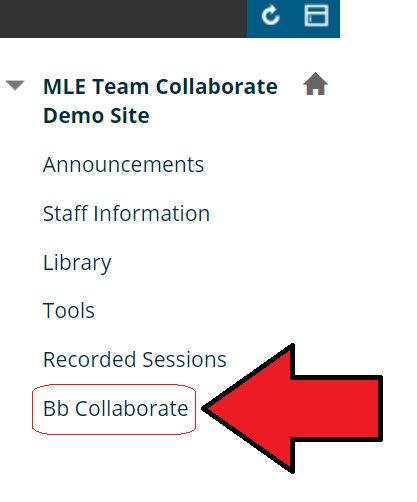
Once you have selected the menu, the courses session list appears. By default every course has a ‘Course room’, which is open to all course members. Anyone can join and use this session even if the instructor is not running it. On the list instructors can add any number of further sessions.
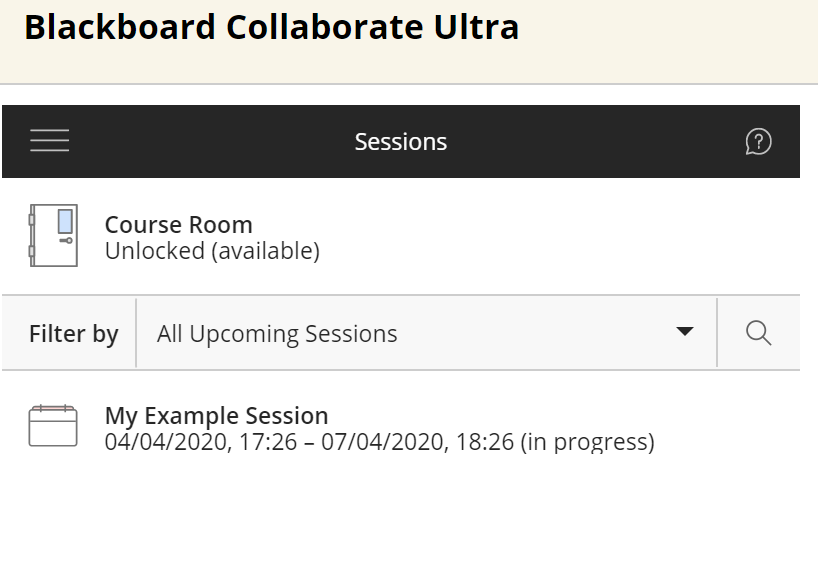
Selecting a session will bring up a link to join the session if it is currently open.
The top left menu icon allows you to change to the recordings menu where you can locate any previously recorded sessions. We are slowly moving all Collaborate recordings to be stored in Panopto instead. So if you can’t see your recordings here, please look under ‘Recorded Sessions’ on your course.