Blackboard allows you to access information detailing student usage of your blackboard course as a whole. Note that if your course has more than 1000 students enrolled you should limit your reporting criteria to less than 1000 students at a time.
Note that in order to preserve system performance reporting data is only available for 180 days worth of usage.
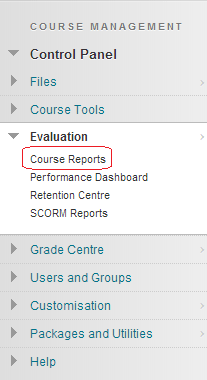
1. From your course’s Control Panel, expand the Evaluation section and click on Course Reports.
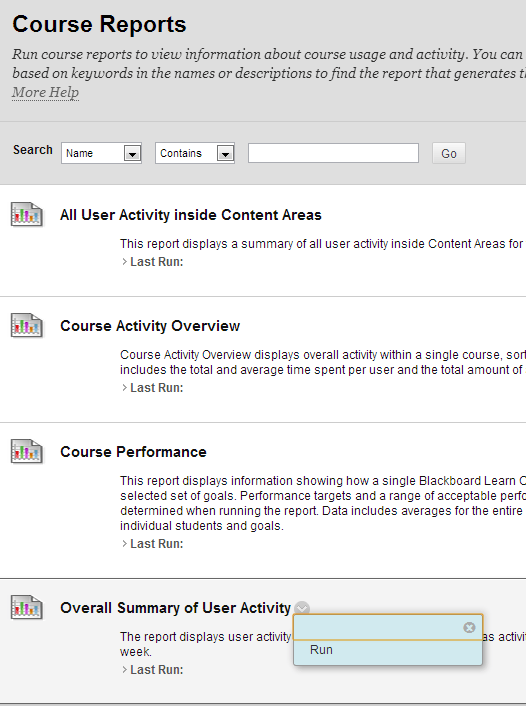
2. Click on the action button beside the report you want and click on Run.
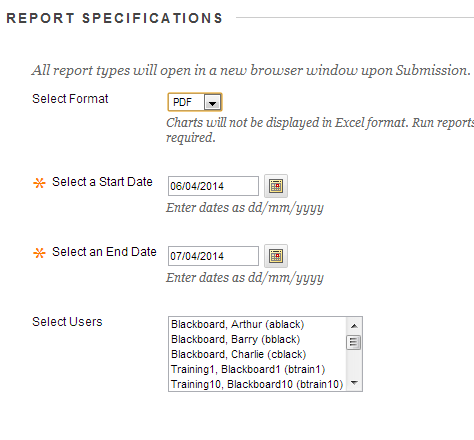
3. Select the format that you would like the report to appear in.
4. Select a start date.
5. Select an end date.
6. Select the users about whom you wish to report. Use the CTRL key to select multiple users.
7. Click on Submit to run the report.
Output
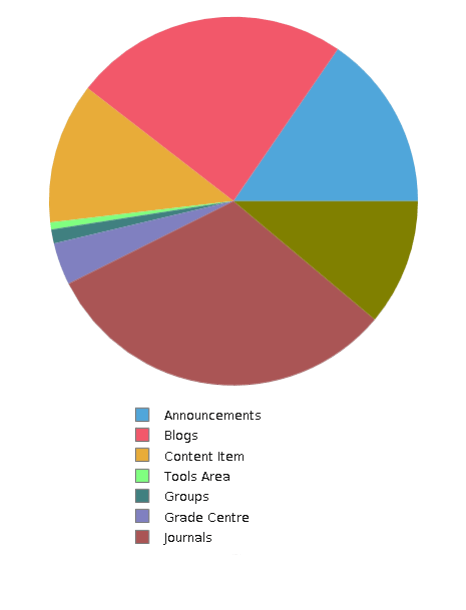
8. The report will be opened. If you experience difficulties right click on the download link and download the file to your computer first.
