Staff Guide: Add library subject resources using the LibGuides tool.
What is the LibGuides Tool and where can I find it?
The LibGuides Tool allows you to map LibGuides content to your Blackboard Course so that students automatically see the targeted content created in LibGuides alongside other Blackboard course material.
LibGuides Tool can be found in the Content Market within a Blackboard Ultra Course by selecting Add Content (+ icon) then Content Market.
Content is added from the LibGuides@Southampton which are developed by our library team and are key subject resource guides including Skills for Success and how to find journal articles, databases, conference papers and more.
Adding LibGuides Content
In your Blackboard Course, decide where you want to add the content and then follow these steps to add LibGuides content.
- Select the plus icon (+) wherever you would like to add a LibGuide.
- Select Content Market.
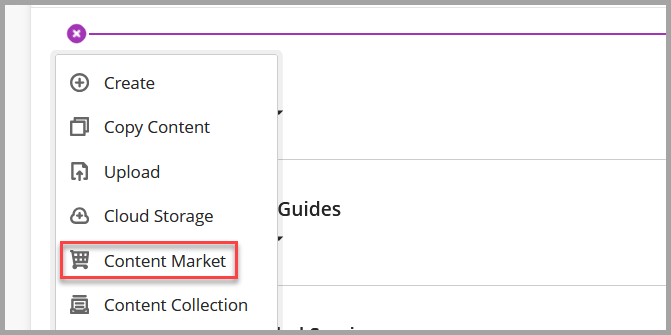
- Select LibGuides.
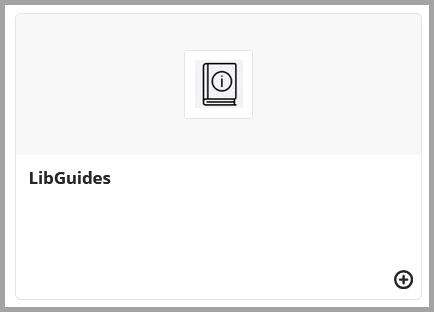
- Choose LibGuides@Southampton as the LibGuides Site.
- Select the required Content Type.
- Select the required subject.
- Depending on the type of content you are adding, you may need to also select a content area, landing page or similar.
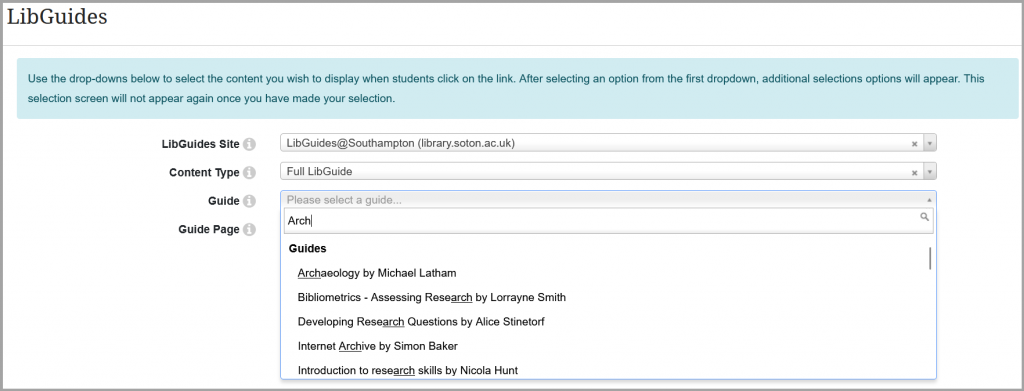
- Select Embed Content.

You will be returned to the Blackboard Course where you will see a new content item LibGuides has been added hidden by students by default.
- Rename your LibGuides link by select the More Options (three dots) then Edit.
We would suggest a more specific name including the subject and/or item if relevant, for example Archaeology Full LibGuide or Archaeology Journals and Databases for a single page.
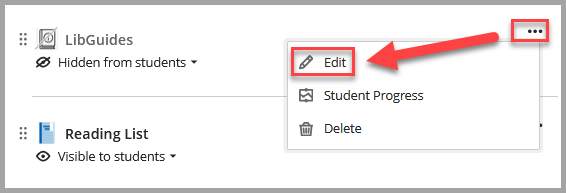
- You can drag and drop the content item to a new location if required by selecting and holding the 6 dots or the item (not over the text) and dragging to a new location.
Recommended LibGuides Content Items
Full LibGuide
Links to the Full Subject Guide: select this option then select the subject. You can select an optional landing page but we suggest leaving this blank to default to the home page to show all options.
Single Page
Select Single Page > Subject > Single Page (example shown in screenshot below) and then Embed.
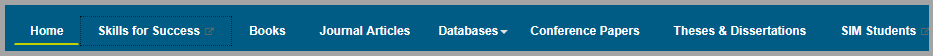
Select Single Page to direct students to particular resources such as journals or databases taken from the menu options at the top of the full LibGuide.
Find the required page in separate browser to ensure that you have linked to the expected information.
Databases for Specific Subject
Select subject. Lists all databases associated with this subject.
Further information
For more information and support, please contact the library staff via email at libenqs@soton.ac.uk.
Other Available LibGuides (not recommended)
Content Box
Select Guide, Guide Page and the required content box.
Within a single page, content boxes show specific information shown on the page.
All A-Z Databases
This links to all the A-Z Databases available on Course pages.
Databases for Specific Subject + Subject Specialists
Select subject. Lists all databases associated with this subject including subject engagement librarian.
We suggest using the plain list without showing the librarian profile.
Specific A-Z Database
Select the specific database
Use to attached a particular single database resource e.g. The Society of Naval Architects and Marine Engineers.
New/Trial Databases
If available, links to new or trial databases within LibGuides.
