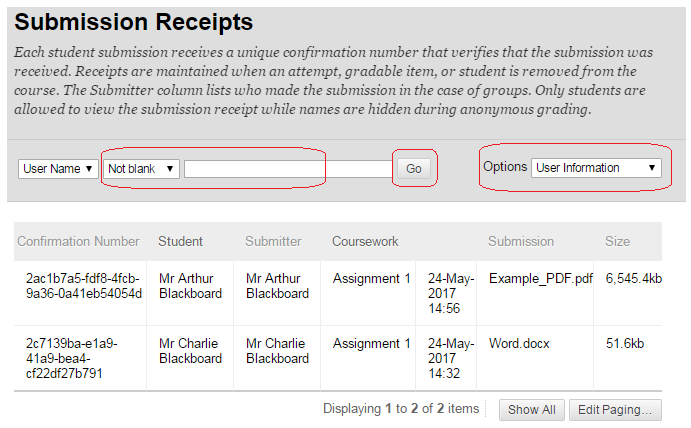When students make a submission using the Blackboard assignment feature they receive an on screen receipt number.
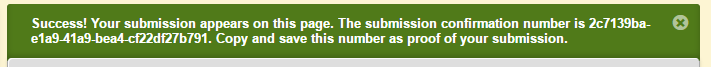
As an instructor you may view the student receipt numbers from submitted assignments.
1. From your course Control Panel, click Grade Centre and choose Assignments.
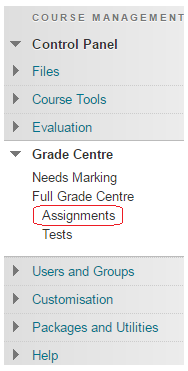
2. Hover your mouse over the Reports button, and click on Student Receipts.
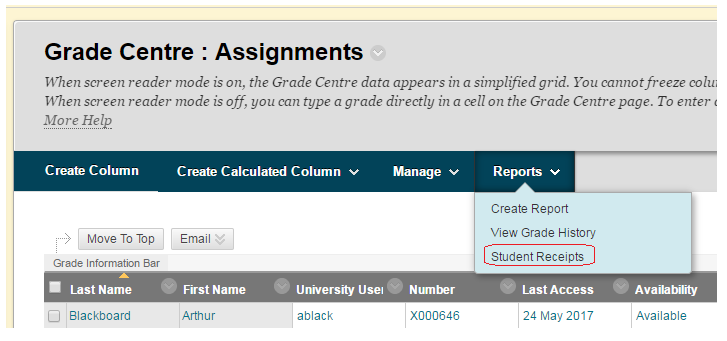
3. You can choose to search by user, or by receipt number. You may wish to search by receipt number if a student tells you their receipt number and you wish to verify it.
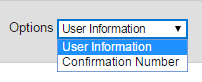
4. A simple way to see all the receipts is to set the Option to User Information, the second drop down to Not blank, leave the text box blank, and click on Go.