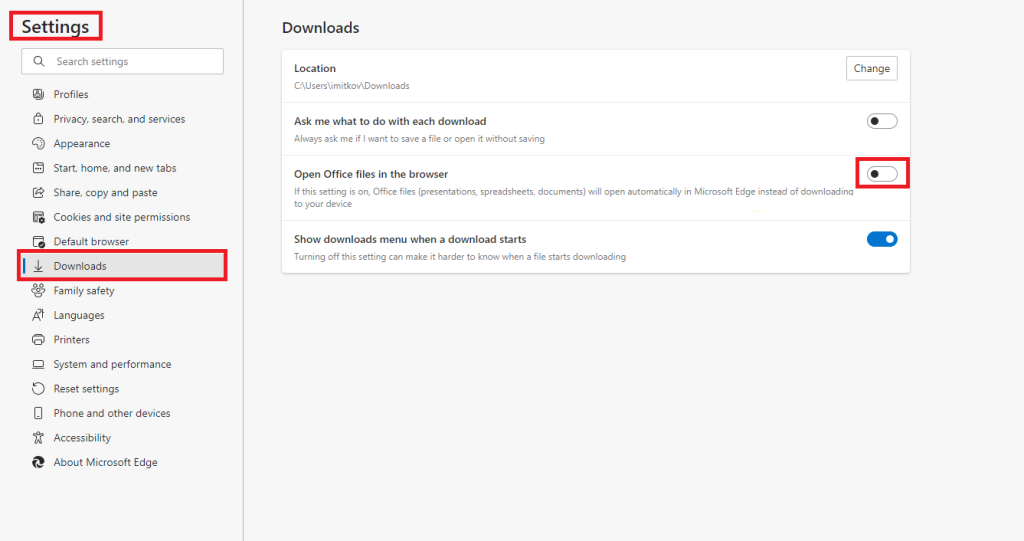Error message when downloading files : Server Error 404 – file or directory not found.
This is affecting users who are using the Edge Browser.
Workaround:
- Switch to another browser – Chrome or Firefox.
OR - Disable the Office file setting in Edge settings:
- Go to Edge Settings. (how to find Edge settings)
- Select Downloads.
- Set the option for “Open Office files in the browser” to off.