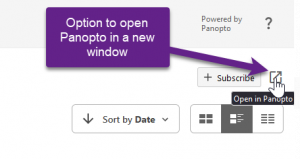Books and Tools is where you will find institution tools such as Panopto and Reading lists, as well as other tools required for your module.
You will find a link to Books & Tools in the Details & Actions menu on your module page:
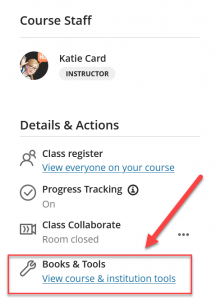
What will I find in Books and Tools?
This menu item will open a window on the right-hand side of the module to give access to institution tools that you may need on your module.

These tools include, but are not limited to:
| Tool | Purpose | Links |
|---|---|---|
| Microsoft OneDrive | Navigate your module's OneDrive Files | MS O365 Guide |
| Module Profile | Information about your module | Find all module profiles |
| Panopto Video | Lecture recordings and other videos created by instructors | Panopto elearn guide |
| Past Exam Papers | Downloadable past exam papers | Past Examination Papers |
| Reading List | Talis reading list on library website | Reading Lists |
| Teams Integration | Instructors may create MS Team forums | MS O365 Guide |
Accessing a Tool
When you select a tool (e.g. Panopto), it will open on the module page where it will be linked to the required content, such as all Lecture Recordings for that module. You will remain in Blackboard; however, if you wish to access the site in a new window/tab, then select the square in the top right-hand corner which states “Open in X”. This will open the tool in a new browser window.