Staff guide: Essay questions require students to type an answer in a text box, and you need to grade these questions manually. Read this guide carefully so you are aware of some of the issues you might encounter if you decide to include Essay questions in a Test.
You can add Essay questions to Assignments or Tests.
Uses of Essay questions
- Useful to break down assessments requiring short answer, typed responses.
- You can give individual marks and feedback on each question and overall feedback.
- You can mix Essay questions with other self-marking questions in a Test.
- With Ultra Flexible grading – you can mark essay questions by student or by question.
Be aware when using Essay questions!
Many of the issues below will be addressed in future Ultra updates.
- Some settings are not available in Tests, such as 2 markers per student, peer review and a rubric.
- Turnitin reports are not yet available for text or attachments to essay questions.
- Do not mix questions with file submission – markers will ONLY be able to add marks to the questions. You could use the file submission area to upload non-marked supporting evidence, but it is best to un-tick the option to: Allow students to add content at the end of the assessment.
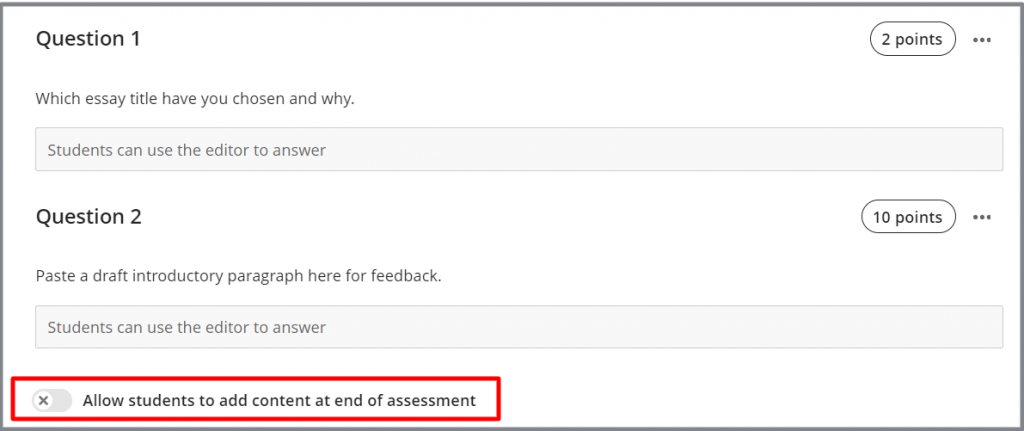
- Any files students attach to short answer essay questions must be downloaded by the marker and cannot be marked inline. This is very time-consuming for a large group!
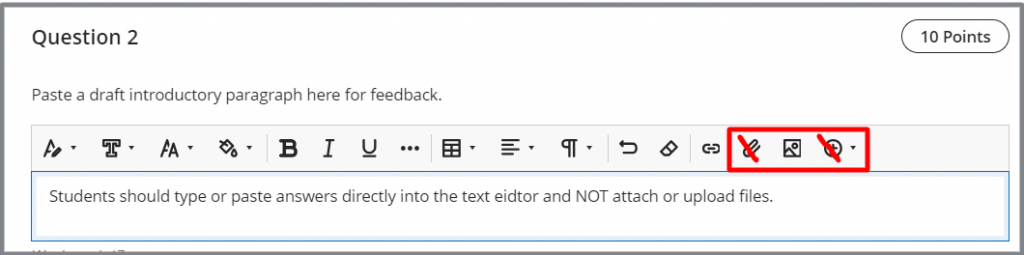
Marking Essay questions
You can mix Essay questions with self-marking question types, but you will need to mark the Essay questions manually.
Features of marking Essay questions:
- Using Blackboard Ultra’s flexible grading you can mark by question or by student.
- You can leave individual feedback per question as well as overall feedback.
- You can record audio and video feedback for each question, as well as written feedback.
- You can use Delegated Marking to assign groups of submissions to different markers.
