Last Updated: 31st July 2025
This page will be populated as we near the new academic year with important information about setting up Blackboard Ultra courses for 2025/26. Keep checking back for updates.
Course Set Up
Courses for the next academic year 2025-26 have been provisioned in Blackboard. Module Leads listed on Worktribe and Principle Instructors on Banner (if different).
Migrating from Original to Ultra or setting up a new module?
Your Blackboard Ultra course will contain a module template. There is no automatic rollover for your first-time migration of a module, so it’s important to set some time aside. You will need to manually move your module content from the Original version of Blackboard Ultra.
Rolling over content from a 24/25 Ultra module?
If your Blackboard module ran in Ultra in 24/25, then will be provisioned with a blank 25/26 Ultra course. This will enable you to easily review and rollover content from a previous Ultra course ready for teaching in 2025/26.
Staff Enrolments
Following feedback from staff tickets during the Blackboard Ultra migration project especially during the start of AY24/25 and now that all staff enrolled as instructors are visible to students, how we enrol staff on Blackboard is changing.
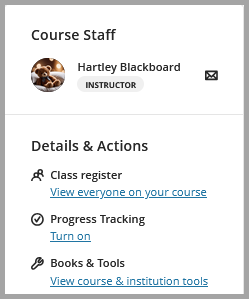
This affects taught courses listed in Banner which have a module code and a 5-digit CRN (Course Reference number) for example: ABCD1234-56789-25-26.
Staff Enrolments are changing
When 2025/26 courses are provisioned in Blackboard, the following will be enrolled as a Blackboard Primary Instructor:
- The Module Coordinator listed on Worktribe.
- If different, the Primary Instructor listed on Banner module (CRN).
UPDATE: We are now working on a tool to give module leads and other instructors enrolled on Blackboard courses better control and quicker staff enrolment options. We are developing a staff register tool to give the module lead the ability to view and enrol all relevant staff associated with a Blackboard Course if listed in Banner, Worktribe and/or Timetable.
Staff can still be manually enrolled with alternative view only roles. Roles can be edited from within a Blackboard Course.
These new enrolment methods will allow us to use the most accurate data available as well as giving module leads more control over who has access to edit their Blackboard course.
What do I need to do?
As a module lead, check that Worktribe is up to date and you are listed as module coordinator for the correct 2025-26 module on the system. To update this information, contact your Faculty CQA Team.
As a member of staff teaching on a module, make sure you are listed in the teaching timetable which is released towards the end of August/start of September.
If you require access before this date, contact the module lead/programme lead/any instructor who can manually add you to a course.
Other roles such as programme lead and auditing instructor can use Staff Enroller to access courses.
New Features
Blackboard Ultra received monthly updates and you can keep track of those relevant to the University of Southampton.
Training and Guidance
eLearn Guides
There are many eLearn guides to support using Blackboard Ultra but if you can’t find what you are looking for please raise a ticket and we can create more guides.
Recently published guides include three new quick start Ultra guides:
- Quick Set Up – Part 1: Personalise your Course and check Enrolments.
- Quick Set Up – Part 2: Plan the Layout and Add Content to your Course.
- Quick Set Up – Part 3: Review Content and Engage with your Students.
Staff Development Sessions
A new round of Staff Development Sessions will start after Easter break. This will include brand new sessions on setting up Groups, Ultra Documents and Rolling over content from Ultra to Ultra. More details can be found on the Blackboard Ultra Project Sharepoint.
