Follow these instructions to enter the Panopto area of your Blackboard course.
Log into Blackboard at https://blackboard.soton.ac.uk. Then load your course.
Look for the ‘Resources and support materials’ section and select it to expand it.
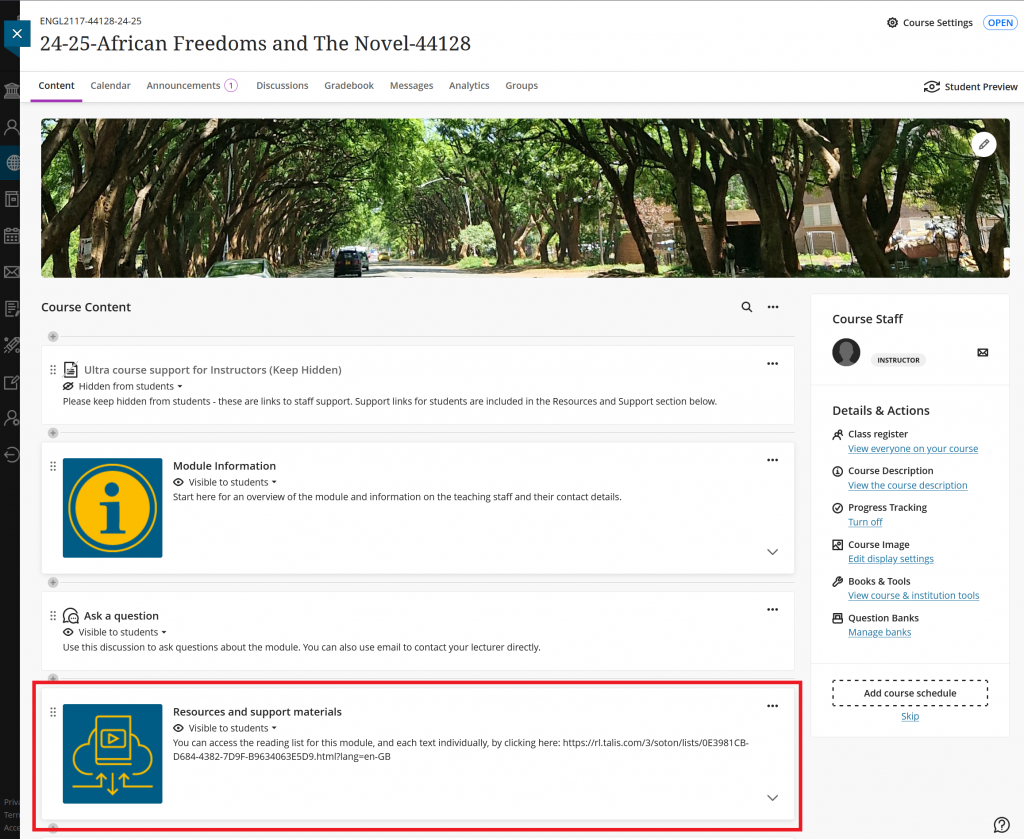
You will now see a link for ‘Panopto Recorded Sessions’, select this and Panopto will load in your course.
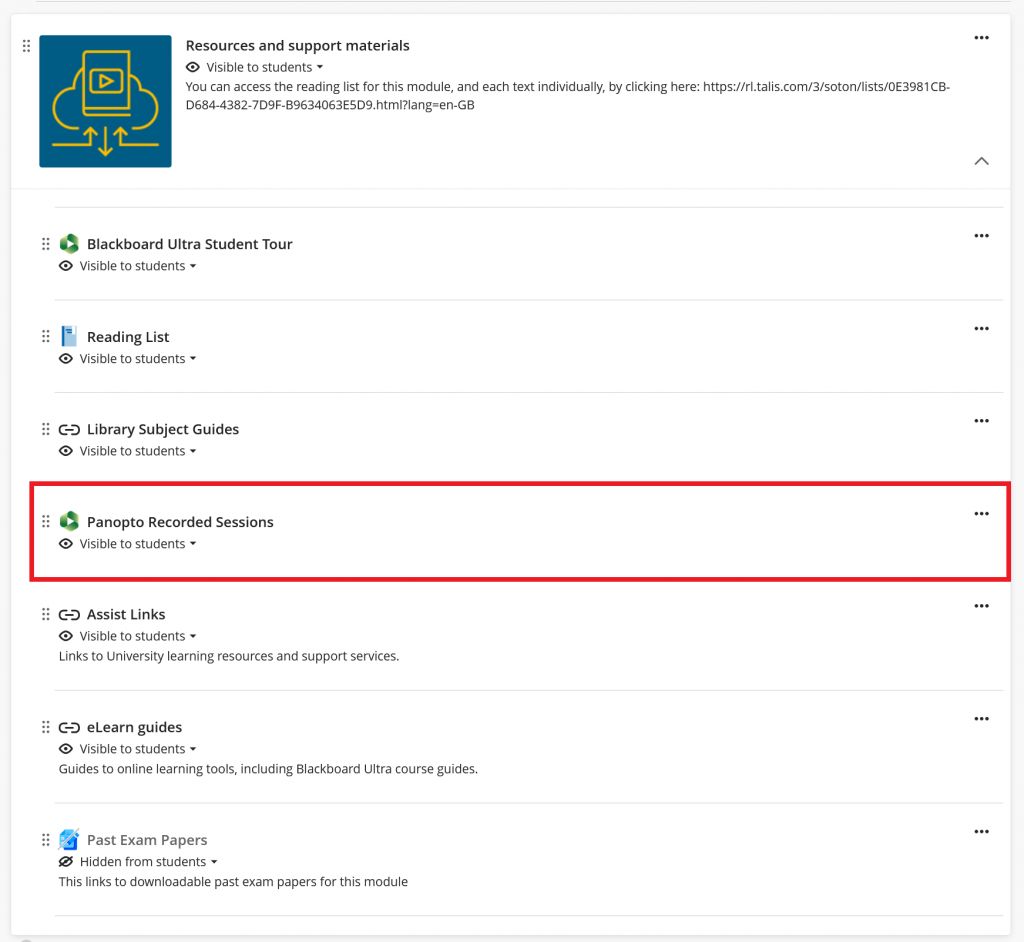
What if I don’t have this area in my Blackboard course?
If you still cannot see Panopto on your course, then you can contact us via SerivceLine Oneline.
