Panopto is changing the way that it stores long-term content. Previously we had unlimited quick-access playback storage for content no matter how old it was. This is changing so that older content that has not been watched for years will be moved into archive storage.
Archived content is not deleted, it is still in Panopto and searchable, but will not be available for quick-access playback. Instead, you need to select the archived content to be brought out of archive storage and back into quick-access playback storage.
Below is an example image of how archived content looks in Panopto; notice how the preview image is greyed out and appears under a separate list indicated with a storage box icon. Also, you can see the greyed-out preview images show the storage box icon on them as well:
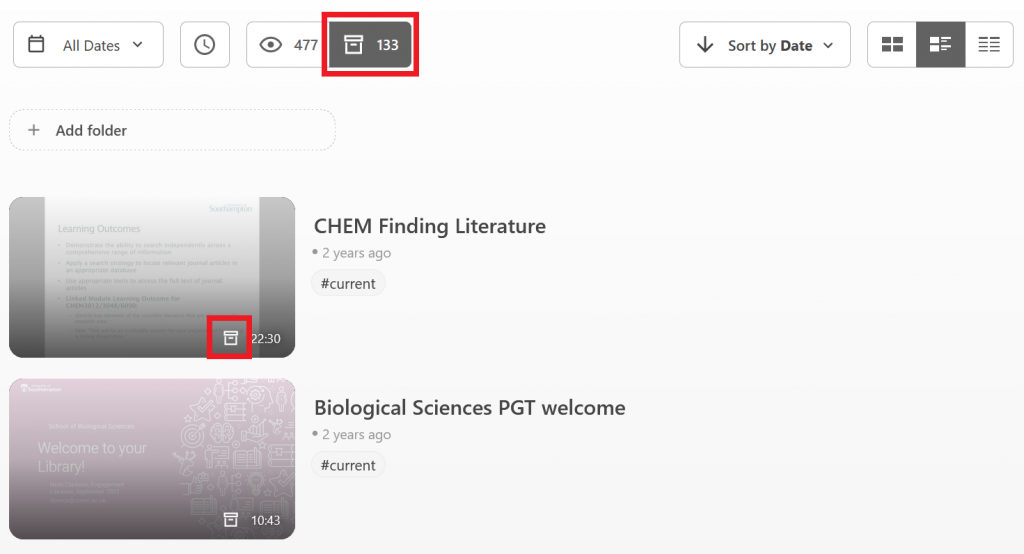
Please read further for a guide on restoring archived content.
What are the rules for what gets Archived?
As it currently stands the rules are any Panopto content that is 1 or more years old and has not been watched by anyone for 14 or more months will be archived.
All content stored in your personal ‘My Folder’ will be archived 3 months after its creation. If you are sharing your content from your My Folder please move it into a course folder or contact iSolutions if you need a specific solution.
As of June 2024, 60,000 hours of content will be archived.
What content does archiving apply to?
This applies to all Panopto content, be it in a Blackboard course folder, rollover folder, arbitrary course folder or your personal ‘My Folder’.
What does this mean to the retention policy?
The retention policy remains the same and will operate separately from the automated archiving. This does mean that even if the content is archived it will still be subject to the retention policy if it is in a folder impacted by the policy.
For the retention policy details please look at our eLearn page on the retention policy.
Will content that has been archived be deleted?
As it currently stands there are no plans to delete archived content, if this changes we will communicate this with you well in advance. But if you have archived content that you think is no longer needed then you can manually delete it.
Can I manually archive Panopto content myself?
Yes, you can at any point. We encourage you to do this with content you do not think will be used much for a long period of time as it can be easily restored when needed. Please look at the Panopto guide pages on how to archive content.
How do I restore or reactivate archived Panopto content?
To restore any archived Panopto content please look at the Panopto guide pages on how to restore archived content.
How long does it take for Panopto content to be restored from the archive?
It can take up to 72 hours (normally 48 hours), the time taken will vary on demand on the Panopto service for processing all videos etc.
How will I know my Panopto content is restored?
By default, when an archived video is restored, its Creator will receive an email notification. The email will include a link to the restored video and information on who restored the video.
Additionally, by default, when an archived video is restored, its restoration requestor will receive an email notification, letting them know the video has been restored.
If my content is taken out of the archive, will it be put back in again?
Content will only be archived if it meets the current archiving criteria of being 1 or more years old and has not been watched by anyone for 14 or more months. If content was taken out of the archive and watched it resets this timer each time.
However, if you think that the content should go back into the archive sooner then you should always manually archive the content or delete it should it no longer be relevant.
What do I do about content in ‘My Folder’?
Your personal My Folder in Panopto should be used to make practice recordings or share a recording with a couple of individuals only on a short-term basis. If you want to use your recordings for teaching then it should always go into your Blackboard courses Panopto folder or rollover folder. If you wish to share something to a wider audience for a longer time that cannot go into a course folder, please contact ServiceLine who can help work out a better solution for you.
