Staff guide for Programme Leads: Use the Course Announcements tool to check the announcements of any module in the programme you oversee.
What is the Course Announcements tool
The Course Annoucements tool is an in-house tool that lets Programme Leads view annoucements of any Blackboard module included in their programme(s), without the need to be enrolled on a course.
Programme Lead and module data are taken from CRUMS (Worktribe) and updated daily.
Find Course Annoucements in the Tools section on the main Blackboard navigation menu.
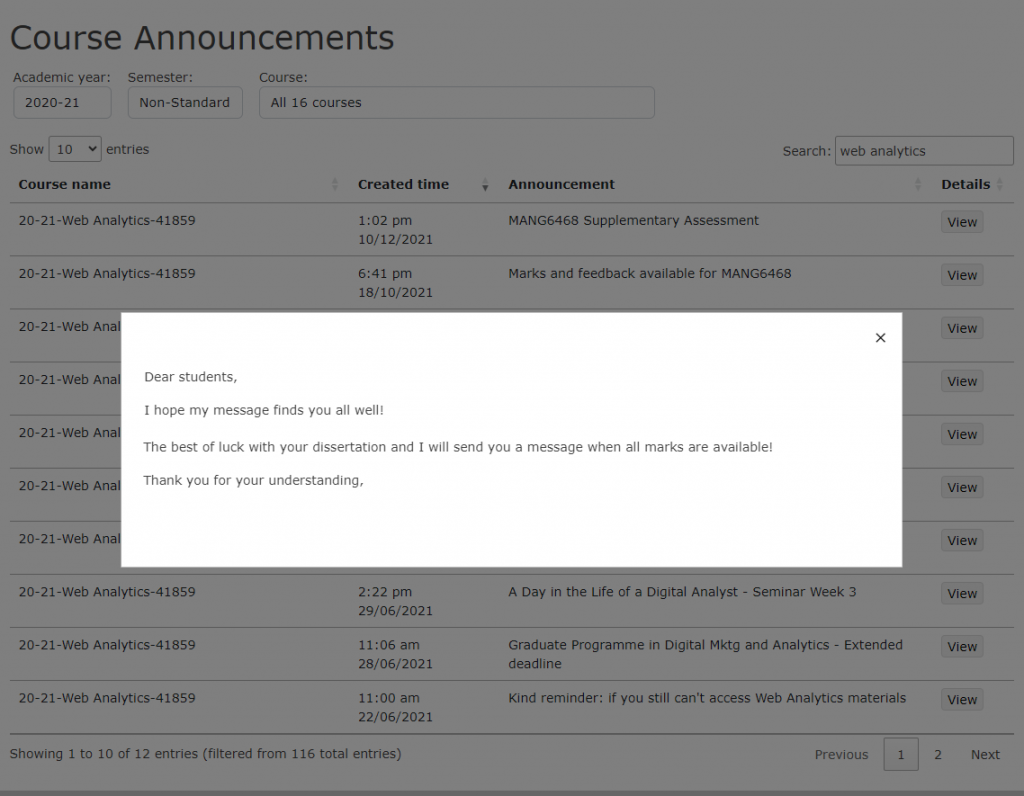
How to use the Course Announcements tool
- Log in to Blackboard and select Tools.
- Select Course Annoucements.
- Select the Academic year.
- You should now see all the annoucements from courses in programmes you oversee, for a specific academic year.
- Select View to view the full text of an annoucement.
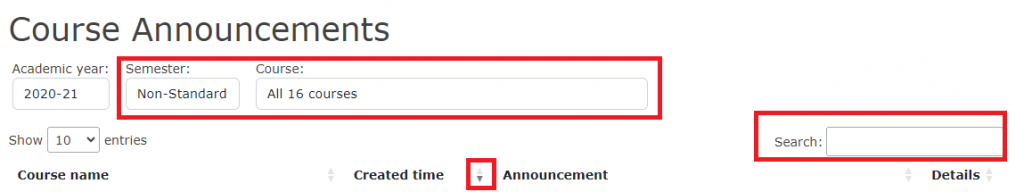
Filter your list of Course Annoucements
- Use the Semeseter or Course filters to narrow your list.
- Use the Search to filter by Course name, Created time, or key words in the Annoucement title.
- Use the up/down arrows to sort the results by Course name or Created time.
