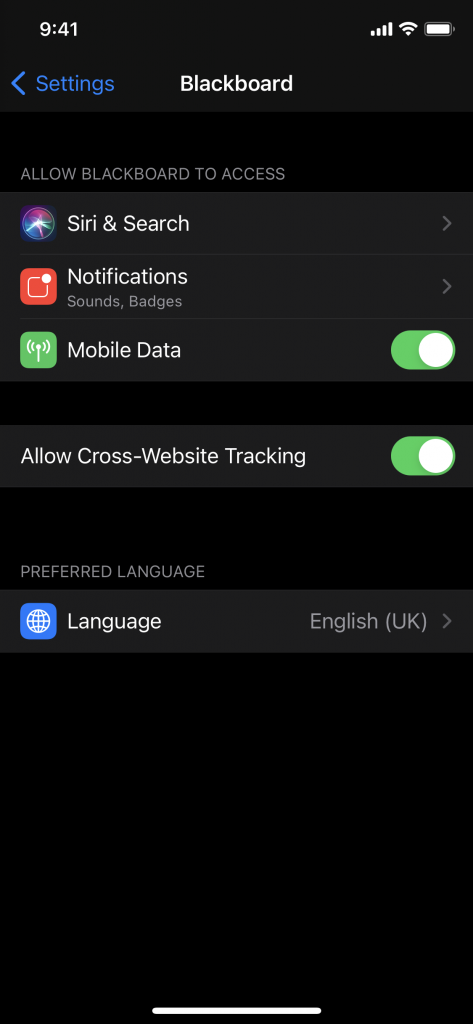If you are an iOS user who has download the Blackboard app, you might find things such as Panopto videos or other bits in Blackboard are failing to load or keep asking you to sign in.
This is because cross-website tracking cookies, also known as “third party cookies”, are being blocked on the iOS app by default. Many services such as Panopto rely on these types of cookies to log you in automatically.
For a better experience using the Blackboard app we recommend you enable the use of cross-website tracking in the app:
- Make sure your Blackboard app is up to date
- Launch the Blackboard app and make sure you are signed in
- Next close the Blackboard app so it is not running in the background.
- Now you can go to your devices ‘Settings’, search through the list of apps etc on your device and find ‘Blackboard’. Once you have found it select it.
- On the settings page for the app you should see ‘Allow Cross-Website Tracking’ with a slider next to it. By default this will be set in the ‘Off’ position. Switch the slider to be ‘On’. (Image 1)
- Go back to the Blackboard app and it should now work as expected