How to add a Tool Link
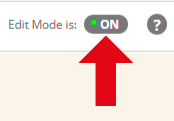
- Check that Edit Mode is turned ON. This can be switched by clicking ON or OFF
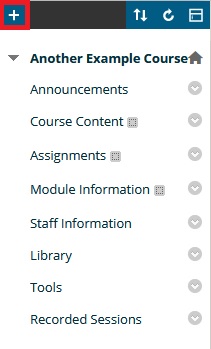
- Select the + (plus) button in the top left of the course menu
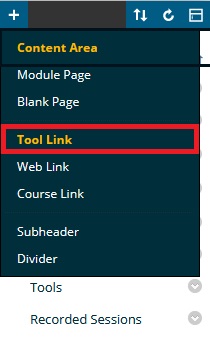
Please also see Blackboard Help for linking to content and tools.
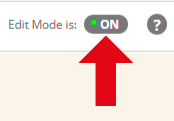
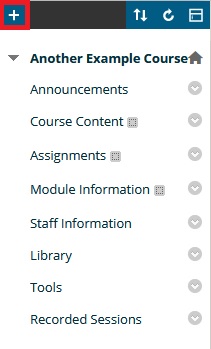
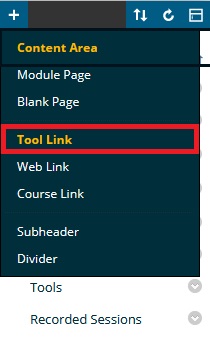
Please also see Blackboard Help for linking to content and tools.
