If you have an arrangement with Pearson to use their products using their Seamless integration into Blackboard you will first need to enable this feature in your course.
1. From your course Control Panel, expand Customisation and choose Tool Availability.
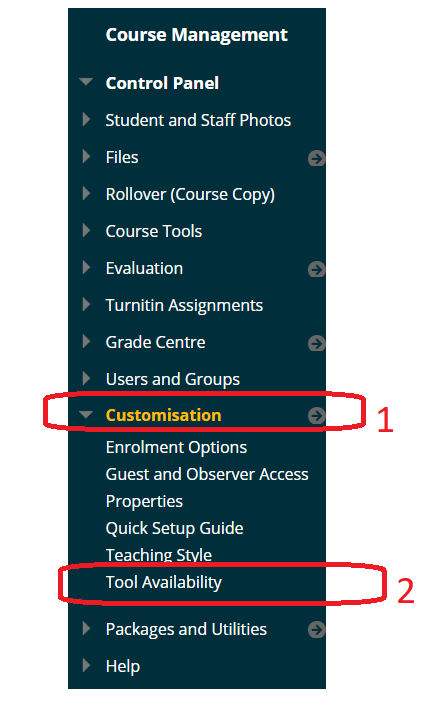
2. In the list that appears, find Pearson Seamless and tick the box to the right and then select Submit as shown in the screenshot below.
3. You will now find Pearson Seamless as an option under Build Content in any content area.
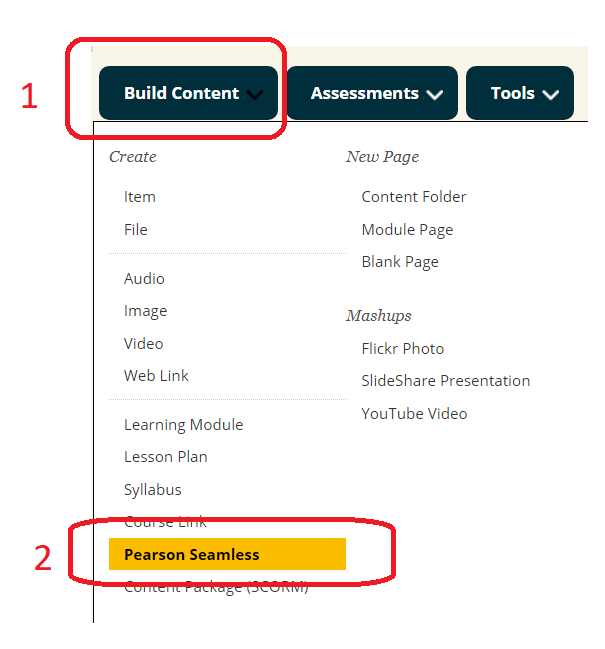
4. For further support with Pearson Seamless contact your Pearson support representative.
