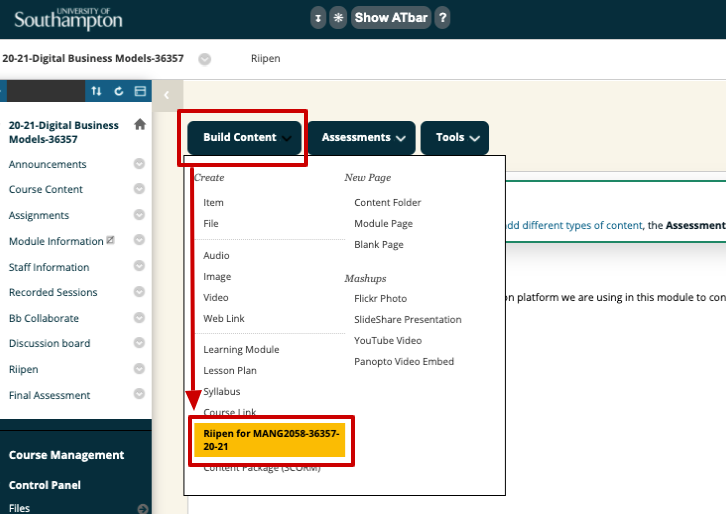if you are rolling over a course from a previous year – delete the Riipen link in the new year course and request a new link is set up for this year’s course.
If your Riipen course link does not appear in the list below, you will need to request this via a ServiceLine Ticket as follows:
- Open Riipen
- Navigate to your module project page
- Copy the URL of the page
- Open a ServiceLine ticket and give it the title – Riipen Blackboard integration
- Supply the module code and corresponding Riipen page URL in the ticket details.
The Education Application Support team will set up a Riipen course link and that will be available from the Content area in Blackboard. :