It is possible to set your course to appear in a specific language. This will mean that most of the features of Blackboard will use the language you specify.
The following languages are currently available: Arabic, Chinese (Simplified), Chinese (Traditional), Czech, Danish, Dutch, English (United Kingdom), English (United States), Finnish, French, German, Italian, Japanese, Korean, Malay, Norwegian, Polish, Portuguese, Russian, Swedish, Spanish, Thai, Turkish, and Welsh.
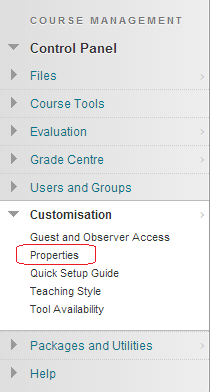
1. From the Control Panel, expand the Customisation menu and click on Properties.
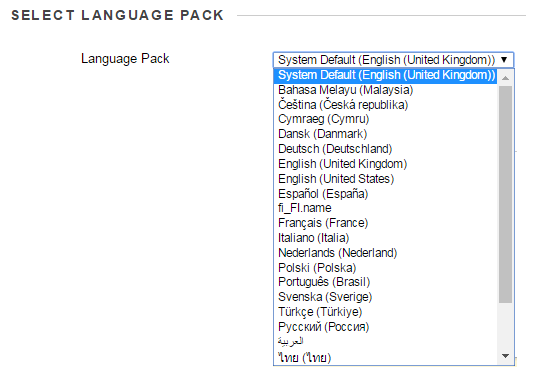
2. Scroll down to Section 5 and choose the language in which you wish your course to be displayed.
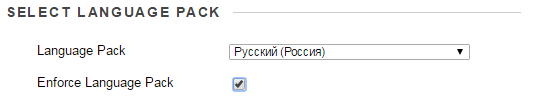
3. Select Enforce Language Pack. This means that student users will not be able to override your setting for this course by choosing their own preferred language.
4. Click on Submit to finish.
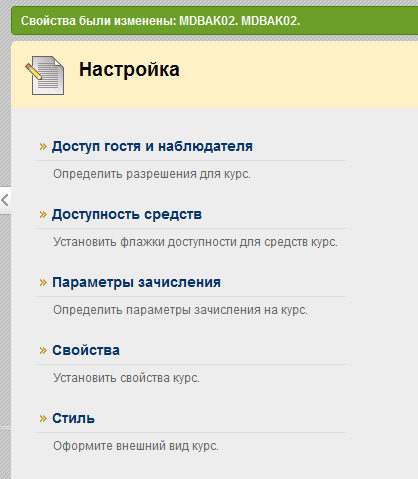
5. Your course will now be shown in the chosen language.
