See the Blackboard Help Guides for Blogs
Who else has posted?
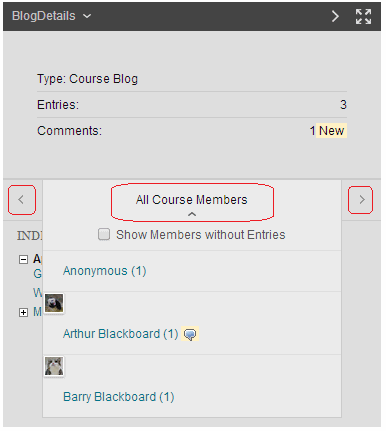
In the middle of the box you can see who else has made posts in the blog and click on their name to view their posts. You may also use the [<] and [>] arrow buttons to move between people.
Entries
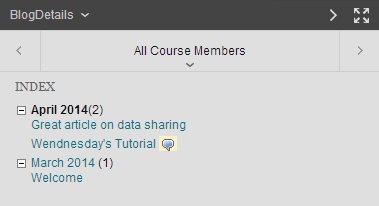
The final section of the box shows a breakdown of entries per week or month depending on how it has been set up by the instructor.
Creating an entry
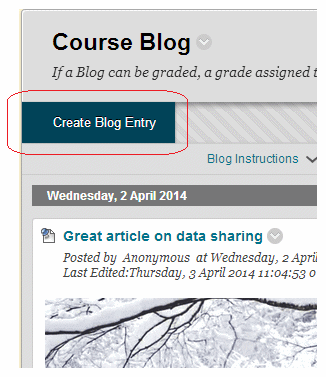
To create a blog entry click on Create Blog Entry.
Enter text
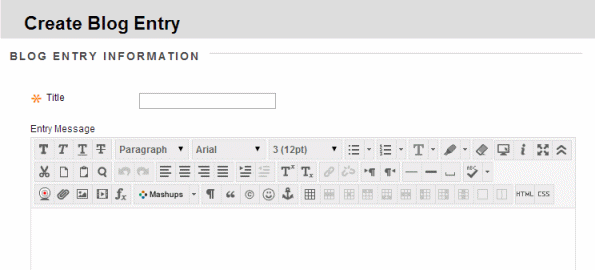
Enter a title and then fill in the larger text box with your entry. Note that if you plan on pasting text into the text box from Microsoft Word, make sure to use the Paste From Word feature described in step 7.1 of this guide.
.
