Create a Journal Entry
Please see Blackboard Help for using Journals.
For Instructors: Who has posted?
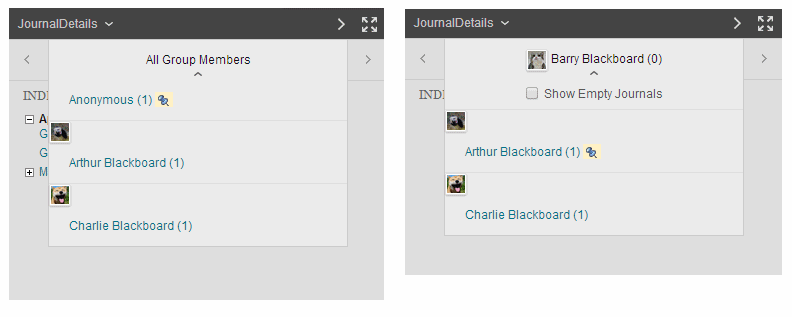
In the middle of the box you can see who else has made posts in the journal and click on their name to view their posts. You may also use the [<] and [>] arrow buttons to move between people. Note that instructors by default see only their own posts and should click on the names of other users to see their posts.
