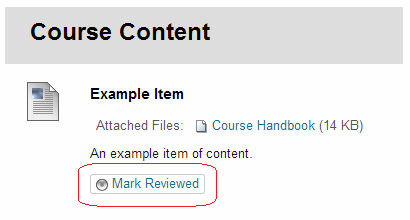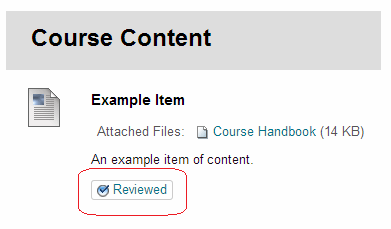Some items within your Blackboard course may have a button beside them labelled “Mark Reviewed“.
This button allows you to let your course instructor know that you have reviewed this particular item. The instructor may have made some content appearing dependent on you reviewing several other items.
The Blackboard Mobile App for students does not support review status. Students will not see an option to review status when using the mobile app. This feature does work on mobile web browsers.
To mark the item as reviewed click on Mark Reviewed. When you do this the button will change to show Reviewed.