Students can view a course description on their courses page or by searching in the course catalogue.
These descriptions are not automatically populated, may rollover year on year from a previous version of the course.
You can add some meaningful text here. This might be useful if you have several courses which have similar names. For example, you could:
- clarify which student cohorts should be enrolled on this course
- give an impression of what content students can expect to see on this course (or if they should be looking elsewhere)
- confirm when and where this instance of the course is delivered. Southampton or Malaysia, semester 1 or semester 2?
Examples of course description
List view
Select “More info” to see the course description.
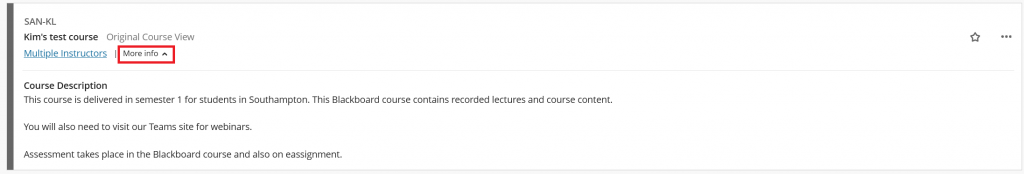
Tile view
Select the i icon to view course information
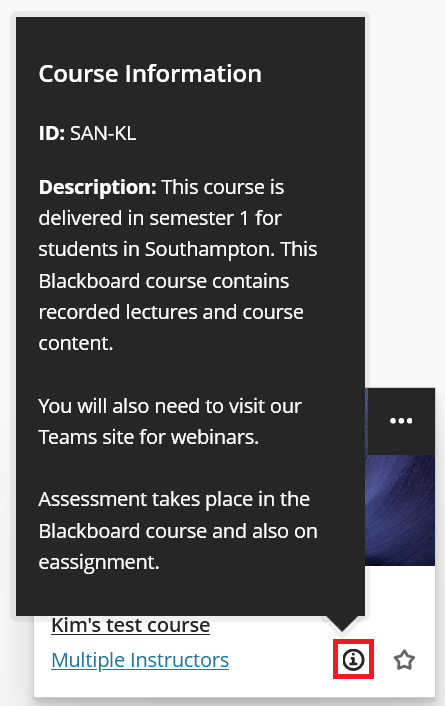
Course catalogue
Search for a course in the course catalogue and the description will appear in the results in the column on the right-hand side.
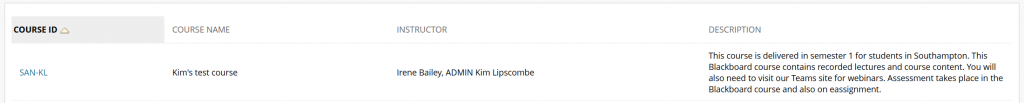
How to update your course description
You must be an instructor on the course.
- Enter the Blackboard course
- On the left menu under Course Management/Control Panel, select Customisation
- Select Properties
- below the heading Description, update the text as desired
- Select Submit
Text in square brackets
Feel free to remove references such as:
- [AcademicYear=20-21]
- [Force onto HomePage]
- [Programme Information]
This list is not exhaustive. Removing the above text in the square brackets will not change any data associated with your course.
- Do not remove [nosearch]
