Staff guide: If you have set up a Team via Blackboard, or you are manually creating a Team for teaching, these guides will help you get the most from a Class Team.
About Class Teams
Creating a Class Team is another way to communicate with your students and encourage 2-way discussion and collaboration and a place to host online teaching sessions and meetings.
You can create a Class Team by using the UoS Blackboard/Teams integration tool. If you create your Team via the Blackboard/Teams integration tool, student enrolments will stay in sync with your Blackboard course users.
When you create a Team manually, you have options on the type of Team you want to set up. See the Microsoft guide for information on the features and uses of the different Team types.
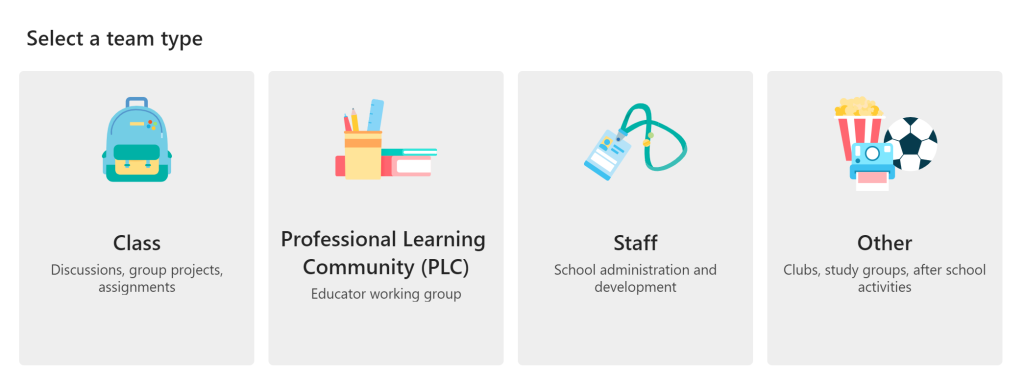
Features of Class Teams
Class Teams have specific features to support teaching and are slightly different to the Other Teams you may be used to when collaborating with staff. (Note we do not recommend setting up Staff or PLC team types)
- Team owners can moderate Team members’ conversations and posts through individual members’ settings and Channel settings.
- Team Channel meetings will appear in students’ outlook calendars.
- There is a read-only Class Materials folder in the Files area of the General Channel. Students cannot edit content in this folder.
- The Team includes an Assignments tab – this can be useful for formative assessment but should not be used for summative assessment.
- You can create a OneNote Class Notebook for collaborating or creating a portfolio. (iSolutions do not currently offer support for OneNote for teaching)
User guides and training
Blackboard/Teams integration tool
- Guide for creating a Class Team in Blackboard Original courses.
- Guide for creating a Class Team in Blackboard Ultra courses.
Microsoft Teams for Education site
This site includes links using all the features of Class Teams including; setting up and running meetings, breakout rooms, announcements, and sharing files as well as using Assignments and the Class Notebook.
Includes a handy Quick start guide for staff and students.
Training videos and resources
Microsoft Learn Educator Centre – Teams
The Educator Centre has a wide range of training materials from basic video guides to courses covering the pedagogy of online learning.
The site is for all levels from primary to HE so not all of the modules will be relevant to your delivery.
